コレ、無駄なようで意外と実務で使う理由は、何と言っても「Excelは軽い」から。ヌルサクだから。Access上でテーブルにフィルターをかける時の遅さ。共有して更新していると重い、ファイルが壊れる。さらに、Accessに拒否反応を示す人の多さ(笑)
ということで、フロントエンドにExcelを使用するための、簡単なクラスモジュールを公開しますので、必要でしたらコピペして使ってみてください。
Have you ever wanted to import Access tables into Excel and process them? You do not need to open the Access application. Just add this code to Excel VBA class module.
クラスモジュール class module
Private DBC As ADODB.Connection
Public Function OpenDatabase(database_filename) As Boolean
On Error GoTo openError
Set DBC = New ADODB.Connection
With DBC
.Provider = "Microsoft.Ace.OLEDB.12.0"
.Properties("Data Source").Value = database_filename
.Open
End With
OpenDatabase = True
Exit Function
openError:
OpenDatabase = False
End Function
Public Function OpenRecordset(com_SQL) As ADODB.Recordset
On Error GoTo openError
Dim open_recordset As New ADODB.Recordset
With open_recordset
.ActiveConnection = DBC
.Source = com_SQL
.CursorType = adOpenKeyset
.LockType = adLockOptimistic
.CursorLocation = adUseClient
.Open
End With
Set OpenRecordset = open_recordset
openError:
Set OpenRecordset = Nothing
End Function

標準モジュール(使用例)Examples of using this class module
Public Sub make_form()Dim my_ado_tool As New ado_tool
If my_ado_tool.OpenDatabase("C:\database\my_access.accdb") = False Then
MsgBox "Error: Database could not open."
Exit Sub
End If
Dim my_recordset As ADODB.Recordset
Set my_recordset = my_ado_tool.OpenRecordset("SELECT * FROM phone_calls_KPI_Tohoku;")
If my_recordset Is Nothing Then
MsgBox "Error: KPI Recordset could not open."
Exit Sub
End If
Application.ScreenUpdating = False
CopyFromRecordset my_recordset, ThisWorkbook.Worksheets("KPI")
Set my_recordset = Nothing
Set my_ado_tool = Nothing
Application.ScreenUpdating = True
Msgbox "finished."
End Sub
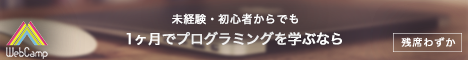
標準モジュール(ADODB.Recordsetのインポート)ADBDB.Recordset copy to Excel Worksheet
Public Function CopyFromRecordset(DBR As ADODB.Recordset, sheet_set As Worksheet)
Dim cnt_clm
With sheet_set
.Cells.Clear
For cnt_clm = 1 To DBR.Fields.Count
.Cells(1, cnt_clm) = DBR.Fields.Item(cnt_clm - 1).Name
Next
.Range("A2").CopyFromRecordset DBR
End With
End Function
0 件のコメント:
コメントを投稿